AMD išleidžia „Radeon Adrenalin 2019 18.12.3 BETA“ tvarkykles
AMD visai neseniai išleido „Radeon Adrenalin“ 2019 metų tvarkykles su dideliais pakeitimais. Po šių tvarkyklių pasirodymo buvo girdėti ne vienas skundas apie jose esančias problemas. AMD ilgai netruko ir jau siūlo naujas „Radeon Adrenalin 2019 18.12.3 BETA“ tvarkykles, kurios sprendžia nemažai esamų nesklandumų.
Viena iš problemų buvo ta, kad „Vega“ vaizdo plokščių atmintis užstrigdavo ties 800 MHz dažniu, kai kuriems netinkamai veikė pačių pasidaryta ventiliatorių kreivė, taip pat buvo problemų ir su „ReLive“ įrankiu. Visą ištaisytų problemų sąrašą pamatysite žemiau. AMD taip pat pateikia ir likusius žinomus nesklandumus.
„Radeon Adrenalin 2019 18.12.3 BETA“ tvarkykles rasite AMD tinklapyje.
Fixed Issues
- Fan speed gauge in Radeon WattMan may sometimes overfill.
- Memory clocks on Radeon RX Vega series graphics products may become locked at 800Mhz.
- Game profiles with custom fan settings may sometimes remain even after closing a game.
- The game streaming tab may be missing in Radeon Settings when Radeon Software Adrenalin 2019 Edition is installed twice on a system.
- Radeon ReLive for VR may experience minor corruption for a few seconds immediately after connecting a headset.
- Auto tuning controls are not displaying their warning message in Radeon Overlay.
- Custom values for the sampling interval slider in the performance metrics feature may fail to enable.
- Radeon Settings may sometimes list a previously installed driver version even after driver successfully upgrading.
- Apply and Done buttons may sometimes overlap in Radeon Settings or Radeon Overlay.
Known Issues
- Some systems running multiple displays may experience mouse lag when at least one display is enabled but powered off.
- Uninstalling Radeon Software may fail to remove Radeon Settings.
- Zero RPM may fail to enable/disable correctly when switching between manual and automatic fan controls.
- Upgrade Advisor may intermittently fail to detect games and provide compatibility recommendations.
- A port 58888 already in use error message may be observed when AMD Link Server was disabled while an IOS device client was connected.
- Radeon Overlay’s new in overlay video player may experience smoothness issues while adjusting the playback slider.
- Scene Editor may have issues with scrolling when many elements are added to a scene.
- Custom settings in Radeon WattMan may sometimes fail to apply on Radeon RX Vega series graphics products.


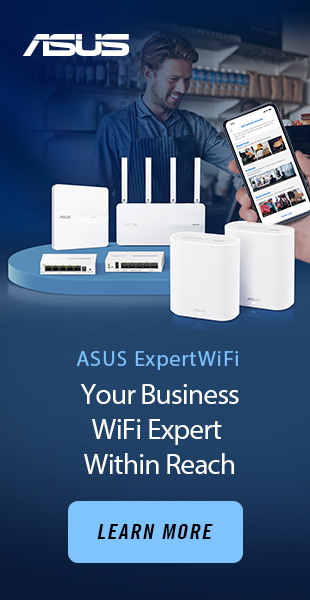
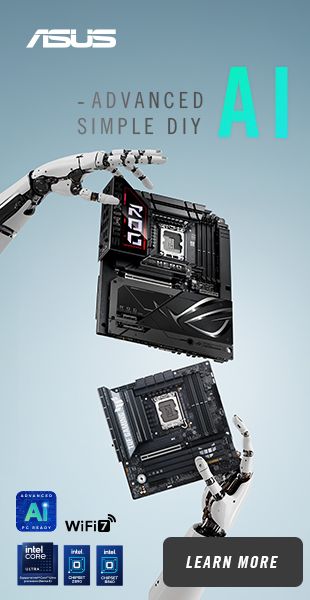


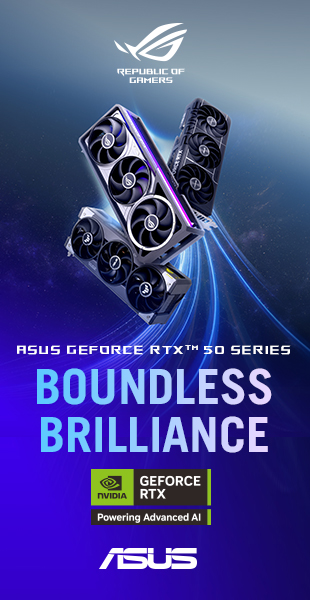

Naujausi komentarai