Atnaujinta Google paveikslėlių paieška turės reklamas

Google siūloma paveikslėlių paieškos sistema Google Images ilgą laiką nesikeitė ir buvo toje pat versijoje, kuri man, veikiausiai ir jums, labai patiko. Interneto gigantas visai neseniai ją atnaujinimo, taip pat žada pridėti naują reklamos formatą.
Kaip pranešama, tai bus Image Search Ads sistema, tad nuo šiol reklamą mes matysime ir ieškodami sau tinkamo paveikslėlio. Kaip rašoma Google tinklaraštyje, 2001 metais sukurta paieška turėjo 250 milijonus nuotraukų, 2005 jau apie 1 milijardą, o šiuo metu jau galima naršyti net po 10 milijardų fotografijų ir paveikslėlių galeriją.
Kaip teigia bendrovės atstovai, nuo pat 2001 metų atvaizdų paieškos galimybės iš esmės nesikeitė, tačiau nesakoma, kad tai netiko vartotojams. Nepaisant to, buvo nuspręsti iš esmės patobulinti šią paslaugą ir iš jos šiek kiek užsidirbti.


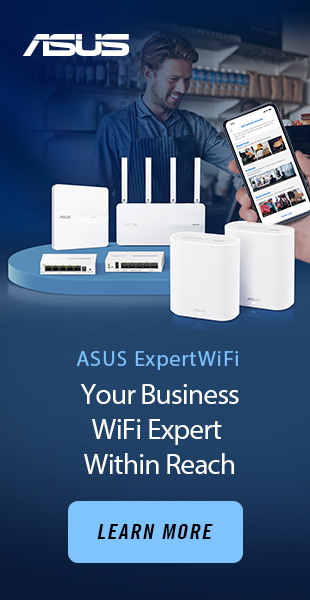
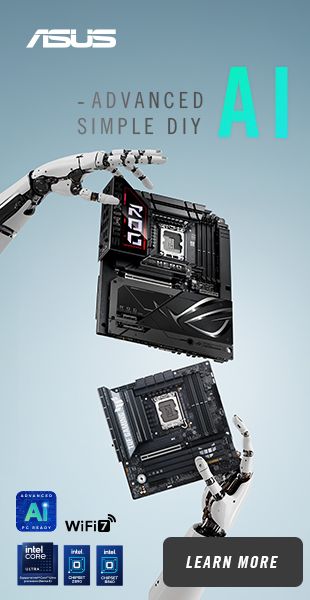


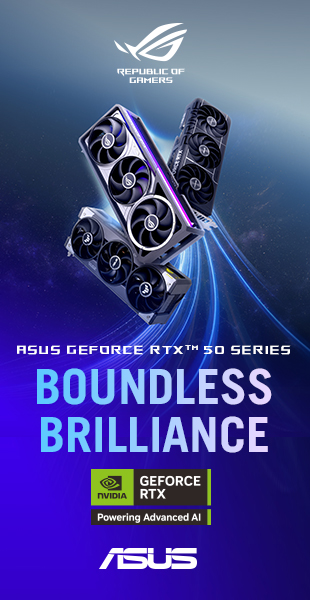

Jei atvirai, man tas paveikslėlių paieškos atnaujinimas labai nepatinka. 🙁
Nepatinka ir man, gal yra funkcija naudotis sena sistema?
Disable New Google Image Search View: As of July 2010, Google has changed the way images are displayed for some people when you do a search using Google Image Search. It now provides just a gallery of images with no description of the image, its size or the site on which it is hosted, as shown here. You can enable a size tag for each image by going to the Everything Sidebar and clicking the \’Show Sizes\’ link at the bottom while in Image view. You can also see more details of each image simply by hovering your mouse over it.
Update: The methods below are not necessary for most users, as Google now provides a simple way to revert back to the classic Image Search view: after launching an image search, scroll down to the very bottom of the results page and click the \’Switch to basic version\’ link. However this choice may not remain in effect unless you are logged in with a Google account, in which case you can use the methods below to force the basic version.
If you don\’t like the new Google Image Search view and want to force the older version to be displayed instead, the most foolproof way is to disable Javascript as follows:
Internet Explorer – Go to Tools>Internet Options>Security and click the \’Custom Level\’ button, scroll down and under the \’Active Scripting\’ section select Disable, click OK then click Apply.
Firefox – Go to Tools>Options>Content and untick the \’Enable Javascript\’ box and click OK.
Chrome – Go to Options>Under the Hood>Content Settings>Javascript.
Opera – Go to Tools>Preferences>Advanced>Content and untick \’Enable JavaScript\’.
However disabling JavaScript can also disable useful features on various sites or prevent them from working properly. A better alternative is to disable/enable JavaScript on a per-site basis where possible:
Firefox – Use the free NoScript extension to control the behavior of all scripts on a site-by-site basis.
Chrome – Click the Exceptions button under the JavaScript options to add the address of trusted sites for which you wish to keep JavaScript enabled.
Opera – Visit the relevant site, right-click in an empty area of the page and select \’Edit Site Preferences\’, then go to the Scripting tab.
For the moment it appears disabling JavaScript in the manner above returns Google Image Search to its old version.
Iš tweakguides.com
Arba paprasciausiai naudoti viena is keletos egzistuojanciu userscriptu…
http://userscripts.org/scripts/show/48293
Dar vienas būdas: http://www.google.lt/preferences?hl=lt ir pasirinkti \"Pirate\" kalbą. Aišku visi Google užrašai bus sunkiai suprantami, bet sugrįš senoji paveikslėlių paieška.
Visiems dėkoju už informaciją, pravertė.